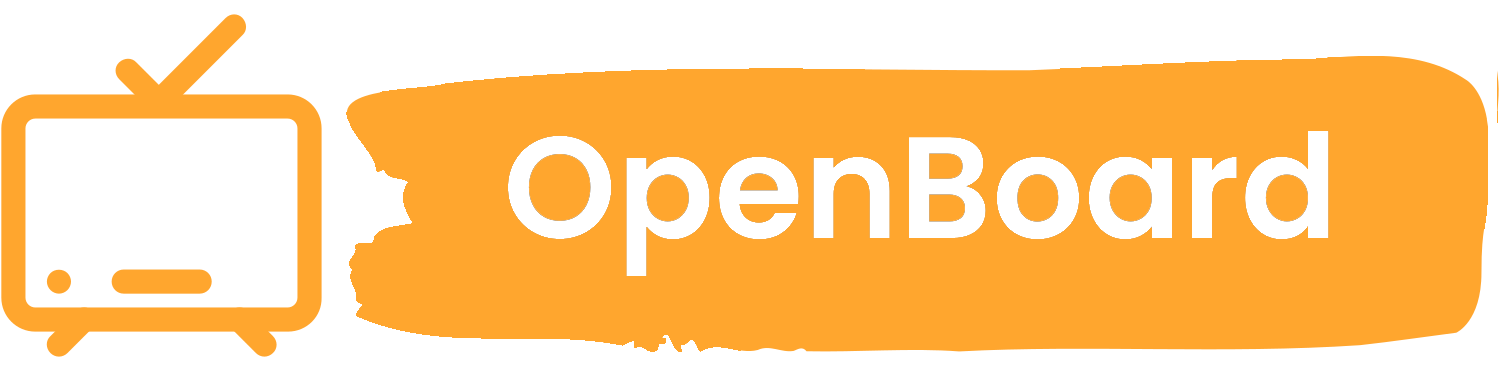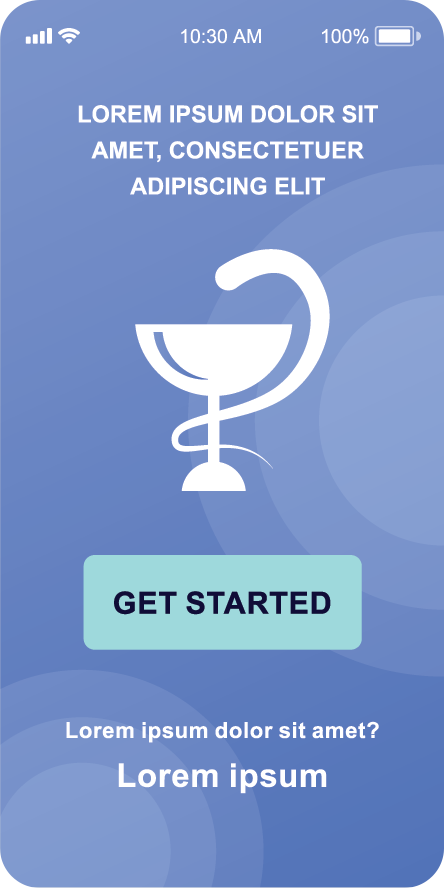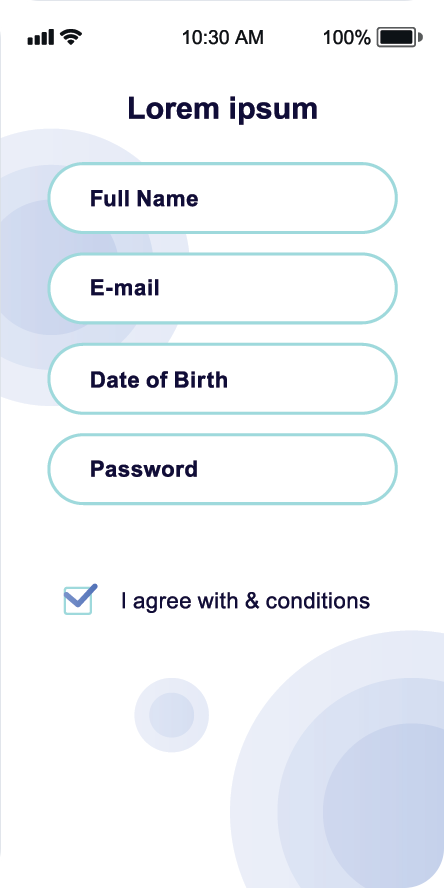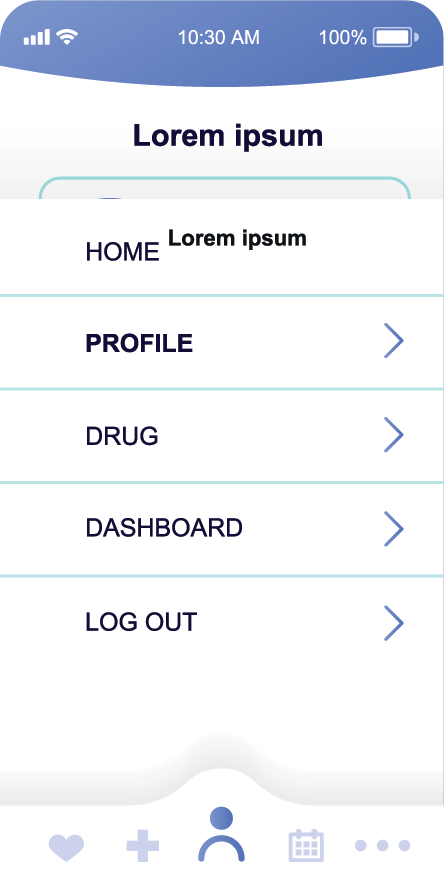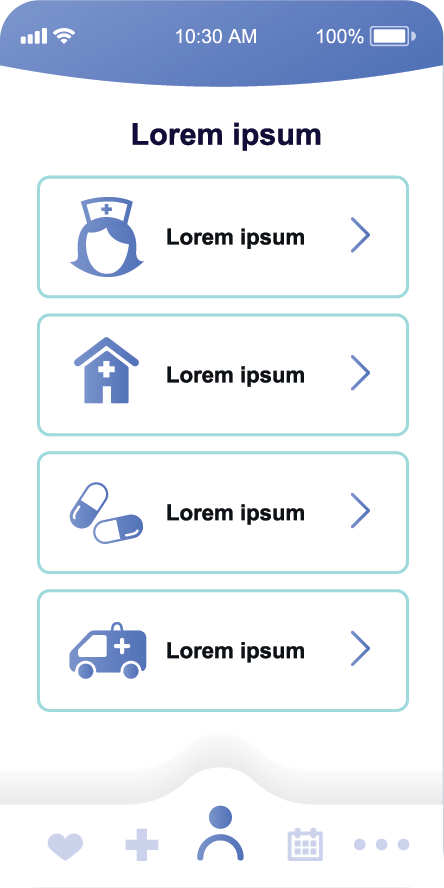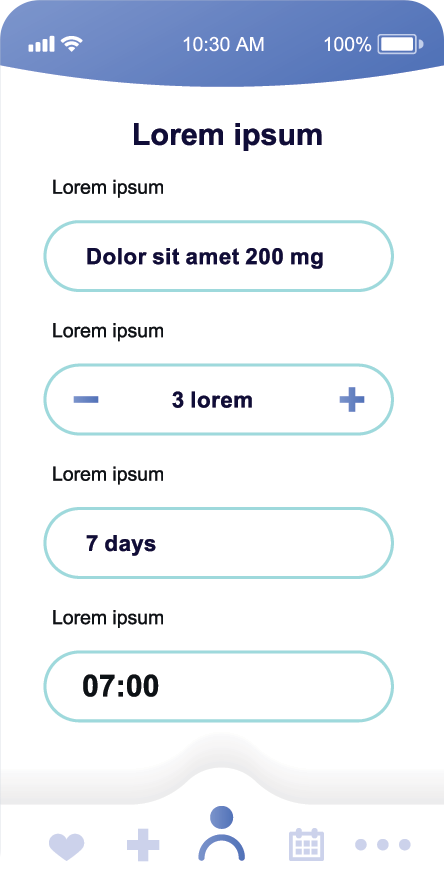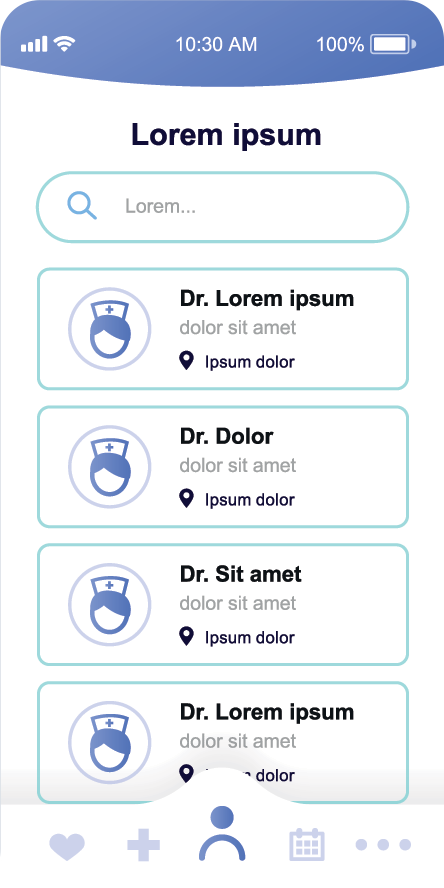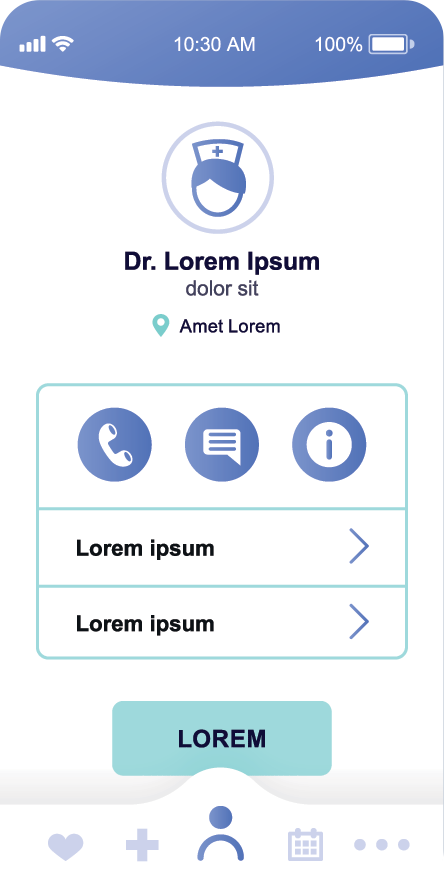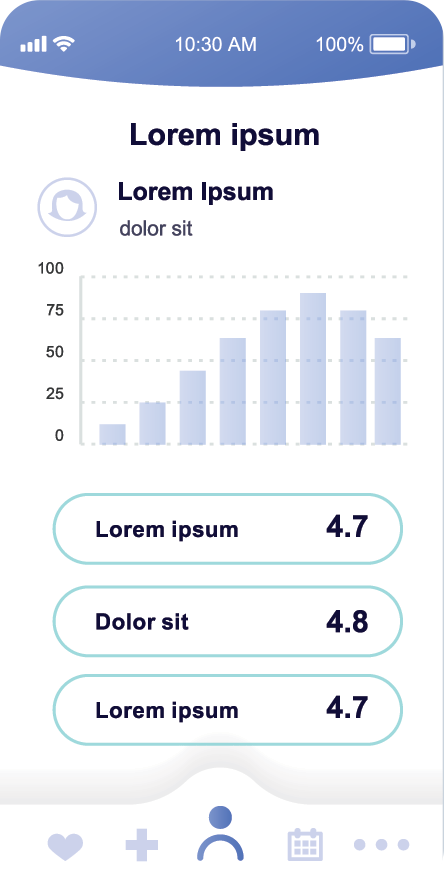App Features
OpenBoard makes it easy to put announcements on TV screens, making sure important info gets seen. It's simple to use and has cool features that grab people's attention, making old-fashioned bulletin boards a thing of the past. Switch to OpenBoard for better communication that gets noticed.

Add Users
Easily add users to your platform for managing and showing screens.

Create Screens
Create your personalized screen setup for announcements.
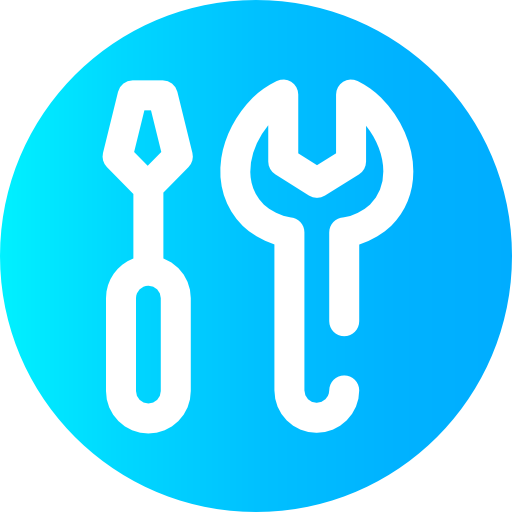
Customization
Tailor announcements to fit the organization's branding and style.

Display Content
Publish and Showcase your created announcements on TV effortlessly.
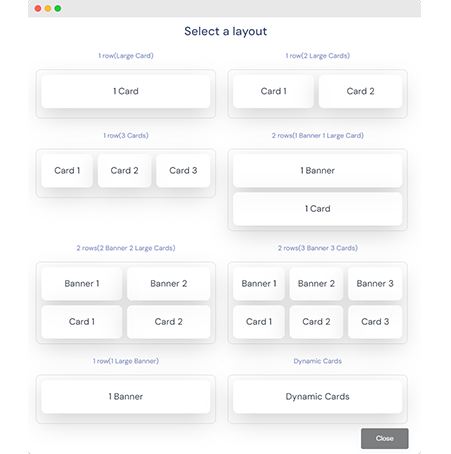
How it work
Get the OpenBoard app from your preferred app store or Google Play Store: it's just a click away!
Effortlessly connect your media player to your TV(s) for seamless display.
Craft your announcements effortlessly using the OpenBoard app CMS.
Effortlessly publish your announcements to your TV(s) in seconds.

OpenBoard's Easy Announcement Creation
OpenBoard's Easy Announcement Creation feature streamlines message creation with an intuitive interface and drag-and-drop functionality
- Enables effortless integration of text, images, videos, and animations.
- Provides preview options and a selection of templates and themes for added convenience.
- Facilitates real-time editing, ensuring messages stay up-to-date with minimal effort.
With real-time editing, keeping messages up-to-date is seamless, ensuring effective communication with minimal effort.

Multi-Language Support in OpenBoard
OpenBoard caters to diverse linguistic needs with its robust Multi-Language Support feature, facilitating effective communication across various language preferences and proficiency levels. This functionality enables users to create announcements in multiple languages, empowering organizations to reach and engage with their audience more effectively.
Administrators can seamlessly switch between languages when creating announcements, ensuring that important information is accessible to all members of the community or organization. With OpenBoard's Multi-Language Support, language barriers are broken down, fostering a more connected and inclusive environment for communication and collaboration.

OpenBoard's Scheduling
Scheduling feature in OpenBoard offers advanced capabilities for precise timing of announcements
- Set specific dates and times for announcements.
- Automate repetitive messages at predefined intervals.
- Ensure critical messages are delivered promptly.
This ensures that important information is consistently delivered to the audience without manual intervention.
Frequently Asked Questions
-
How easy is it to create announcements with OpenBoard?
OpenBoard offers an intuitive interface for creating announcements quickly and easily. With options to add text, images, videos, and animations, users can design captivating announcements effortlessly.
-
Can I schedule announcements for specific times with OpenBoard?
Yes, OpenBoard provides advanced scheduling capabilities, allowing users to set specific times for announcements to appear. This ensures that messages are delivered when they're most relevant to the audience.
-
Is it possible to customize announcements to fit our organization's branding?
Absolutely, OpenBoard offers flexible customization options to tailor announcements to fit your organization's branding and communication style. This ensures consistency and reinforces your brand identity.
-
Can I manage and update announcements remotely with OpenBoard?
Yes, OpenBoard allows for remote management and updates of announcements from any device with internet access. This provides convenience and flexibility, allowing administrators to stay connected and responsive.
-
Does OpenBoard support multiple languages for diverse audiences?
Yes, OpenBoard includes multi-language support to accommodate diverse audiences and ensure inclusivity. Users can create announcements in multiple languages, reaching a broader audience effectively.
Contact
Interested in OpenBoard? Write us today!